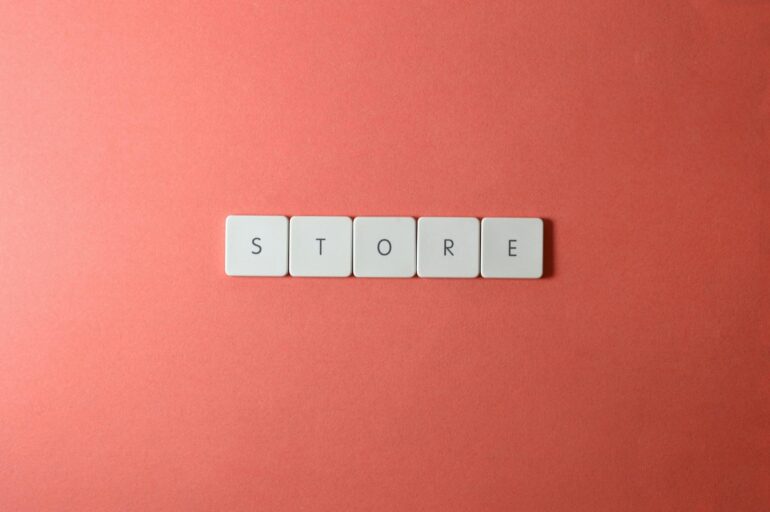The homepage is the virtual front door of your online store. It is the first impression, and it can make or break a sale. When a visitor lands on your homepage, they must be able to trust and feel at ease. Most importantly, they must feel the urge to click. Otherwise, it will be tough to reach your full potential.
In the fast-paced world of e-commerce web design, attention spans are short and distractions are endless. So, if your homepage fails to impress within the first few seconds, you lose the game. That is why it must be laser-focused. It must be intentional. It must be irresistible.
Let us dive into the key elements that separate a mediocre homepage from a conversion powerhouse.
1. Clear and Compelling Value Proposition
What makes your store special? What problem do you solve? Why should the customer care?
Your value proposition must scream from the top of the page. Do not whisper. Do not hide it in a long paragraph. Say it loud. Say it proud.
Use large fonts, strong words, and visuals to support the message. Ideally, your homepage should answer three questions within five seconds:
– Who are you?
– What do you sell?
– Why should I buy from you?
Avoid fluff. Focus on clarity.
For example, “Organic Skincare for Sensitive Skin – Gentle, Effective, Honest.” This is direct. This is digestible. This sells.
2. Intuitive Navigation
Shoppers do not want to play hide and seek. They want to browse, find, and buy fast. So, your navigation bar must be clean.
Place it at the top. Use familiar labels like “Shop,” “New Arrivals,” “Best Sellers,” and “Sale.” Add a search bar. Make it visible. Make it smart. You can also include drop-down menus, but not too many. No one wants to scroll through 20 subcategories just to find a black T-shirt. Simplicity wins.
3. Stunning Hero Section
The hero section is the first thing visitors see. Make it jaw-dropping by:
- Using a high-quality image or a short looping video
- Showcasing your top product
- Displaying happy customers
- Showing the experience and emotion.
- Adding a strong headline and a powerful call-to-action button. (“Shop Now.” “Discover More.” “Get the Look.”)
- Making the button stand out
- Using contrast and bold colours
- Using whitespace around it
4. Prominent Call-to-Actions (CTAs)
Every section of your homepage should guide the user like breadcrumbs or signposts. Do not leave them wandering.
Use buttons that pop. Use action verbs. Avoid “Learn More.” Say “Start Saving.” Say “Claim Your Free Sample.” Say “Explore the Collection.” You can also repeat CTAs strategically, but never clutter. Never confuse.
Your goal? Make clicking feel natural.
5. Featured Products and Categories
Shoppers want a taste of what you offer. Serve it upfront.
Highlight best sellers. Show seasonal picks. Feature trending products. Use grids. Use carousels. Use hover effects for interactivity. Group your products into collections.
For example: “Gifts Under $50,” “Spring Essentials,” or “Back-to-School Must-Haves.”
Add quick buttons: “Add to Cart” or “View More.” Do not force visitors to dig. Do not bury your treasure.
6. Social Proof That Builds Trust
People trust people, not ads. In other words, they trust stories and reviews of other shoppers. So, include star ratings and customer testimonials. Make sure to use real names, real photos, and add short quotes.
“Love how soft this hoodie is. I wear it every day!” is more powerful than a polished slogan.
You can also add trust badges. “Secure Checkout.” “Money-Back Guarantee.” “Fast Shipping.” These calm nerves and close deals.
Better yet, add a real-time pop-up: “Emma from Sydney just purchased this item.” It adds life. It adds urgency.
7. Clean and Mobile-Responsive Design
Your homepage must look good on every screen—Phones, tablets, desktops, and more. To make it so:
- Use a responsive layout.
- Use large fonts.
- Use tap-friendly buttons.
- Avoid clutter.
- Avoid slow-loading animations.
Plus, test your homepage across devices. Scroll through it yourself. Does it feel smooth? Does it load fast? Would you buy something from it?
If not, go back to the drawing board. Polish. Prune. Perfect.
8. Speed Matters. Period.
A slow e-commerce web design is a silent killer. It eats your traffic, conversions, and your brand. So, compress your images. Use modern formats. Cut scripts. Enable caching. Use lazy loading. Keep the experience snappy and the shopper engaged.
Remember, three seconds or less is your benchmark. If you cross it, your bounce rate rises. Your sales plummet.
9. Live Chat or Chatbot
Questions create hesitation; hesitation delays action; and delayed action kills momentum. So, add a live chat feature, and let visitors ask. Let them feel heard. Let them get answers in real time.
A chatbot is a smart option, too. It guides users to products, offers coupon codes, and provides quick links. Even a simple “Need help?” bubble makes a difference. It humanises the experience.
10. Newsletter Signup (But Make It Appealing)
Last but not least, email marketing still works.
Do not slap a boring signup box on the footer. Add some flair. Offer an incentive. “Join now and get 15% off your first order.” That works.
Use pop-ups that trigger after scroll or a time delay. Use a playful design. Keep the form short. Ask only for the essentials.
Final Thoughts: Don’t Just Design—Convert
A converting homepage is not about stuffing everything above the fold. It is about flow; it is about a story; it is about guiding the visitor on a journey. From first glance to final click, everything must align.
Design with the same intention, and you will see great results. Contact Make My Website for more understanding of user-friendly e-commerce web design. Good luck!