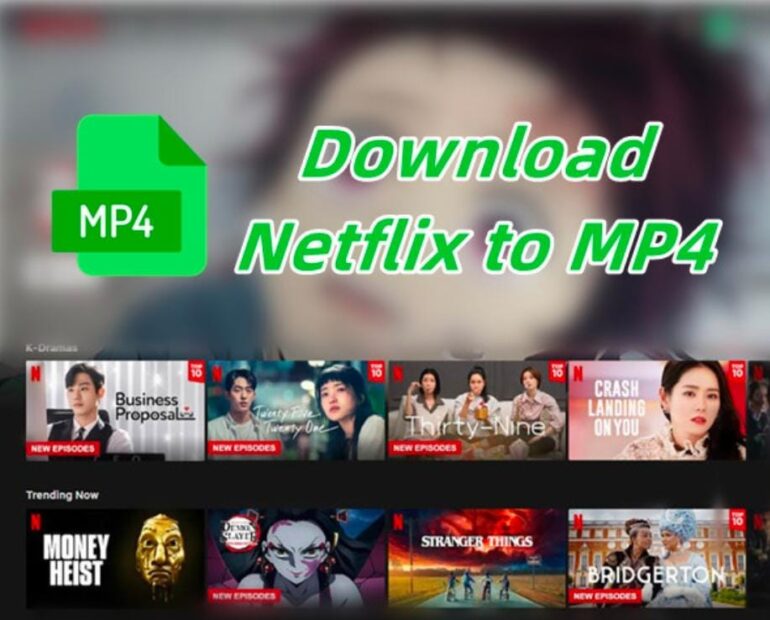Netflix is the go-to platform for millions of users looking to stream blockbuster movies, trending shows, and original series. While Netflix does allow downloads through its app, those files are encrypted, restricted, and can’t be shared or transferred. That leaves many users asking: Can I download Netflix movies to MP4 for offline viewing on any device?
The answer is yes — with the help of a professional Netflix downloader. In this guide, you’ll learn everything about how to download Netflix movies to MP4 and why StreamUlt Netflix Video Downloader is the best tool for the job.
Can I Convert Netflix Downloads to MP4?
This is a common question among Netflix users: “Can I convert Netflix downloads to MP4 format?” The short answer is — not directly. Netflix protects its content with DRM (Digital Rights Management), which means:
- You can only download on specific devices (mobile apps or Windows).
- Downloaded files are encrypted and cannot be accessed manually.
- Downloads usually expire within a few days or weeks.
- You can’t move or play them on other devices like USB drives or TVs.
So, while you can download Netflix content, you’re still trapped within Netflix’s app and device limitations.
Why Screen Recorders Don’t Work to Download Netflix Movies to MP4?
Some users attempt to use screen recorders to capture Netflix videos — but this often leads to:
- Poor quality (blurry video, out-of-sync audio)
- No subtitle or multiple audio track support
- Blocked black screens (Netflix detects and prevents screen recording)
- Real-time recording waste — 2-hour movie takes 2 hours to record
Clearly, this is not an efficient or reliable solution.
The Real Solution: StreamUlt Netflix Video Downloader
StreamUlt Netflix Video Downloader is a powerful, user-friendly tool that lets you download Netflix movies and TV shows in high-quality MP4 format. Unlike Netflix’s built-in download feature, StreamUlt removes DRM protection, allowing permanent access to your favorite content. It supports 1080p Full HD resolution with AAC 5.1 surround sound, ensuring a top-tier viewing experience. With batch downloading, you can save entire seasons quickly and efficiently. The software includes a built-in browser for direct Netflix login, simplifying the download process. StreamUlt also preserves all subtitles, audio tracks, and metadata—making your MP4 files fully compatible with any device, from smart TVs to smartphones. Whether you’re archiving films or watching offline on the go, StreamUlt delivers fast downloads without quality loss.
For those seeking complete control over their Netflix library, StreamUlt Netflix Video Downloader offers the perfect balance of speed, quality, and convenience—making it the ideal choice for unrestricted, offline viewing.
Why Choose MP4 Format to Download Netflix Movies?
MP4 is one of the most universally accepted video formats — here’s why it’s ideal:
- Compatible with all devices: Windows, Mac, iPhone, Android, Smart TVs, USB drives
- Supports subtitles and multiple audio tracks
- Can be stored, backed up, or transferred easily
- High compression with excellent quality
By downloading Netflix movies to MP4, you free yourself from streaming limitations and internet dependency.
How to Download Netflix Movies to MP4 with StreamUlt?
Thanks to StreamUlt Netflix Video Downloader’s key features, you can consider StreamUlt the ultimate solution for downloading Netflix videos to MP4. Follow the simple instructions below, and you’ll be able to download Netflix movies to MP4 and stream them freely.
Step 1: Install StreamUlt Netflix Video Downloader
Visit the official StreamUlt website and download the software for Windows or macOS. Installation is quick and straightforward.
Step 2: Sign In to Your Netflix Account
Launch StreamUlt and use the built-in browser to sign in securely to your Netflix account. This allows the program to access your Netflix library directly — no need for screen recording or complex setups.
Note: StreamUlt doesn’t store your login info and keeps your account private.
Step 3: Search for the Video
You can browse the homepage or paste a direct Netflix URL into the search bar. Whether it’s a blockbuster film or a Netflix original series, it’s fully searchable.
Step 4: Customize Your Download
Before starting the download, you can adjust the video settings for Netflix movies. Go to the top right corner and click on the menu bar and preferences to open the settings window.
- Video format: MP4 or MKV
- Quality: 480p, 720p, or 1080p
- Language: Pick from available audio options
- Subtitles: Embedded or external (.srt)
If everything is okay, click the OK button to save the changes.
Step 5: Download the Movie
Click “Download” and let StreamUlt do the rest. It will fetch and convert the video quickly. You can track progress or download multiple files simultaneously.
Step 6: Enjoy Your MP4 File
Once downloaded, your MP4 movie is saved locally — ready to watch offline, transfer to a USB stick, or move to your mobile device. No internet, no restrictions.
FAQs About Downloading Netflix Movies to MP4
Q1: Can I download Netflix movies in 4K?
Netflix’s 4K streams are heavily encrypted, so most downloaders (including StreamUlt) support up to 1080p.
Q2: Can I download Netflix movies on my phone?
StreamUlt is currently a desktop application. For mobile, transfer MP4 files after downloading on a PC.
Q3: Do downloaded MP4 files expire?
No, unlike Netflix’s official downloads, MP4 files stay on your device forever.
Final Thoughts
Netflix is a fantastic platform, but its download feature is limited by encryption, device restrictions, and content expiration. If you want a better way to download Netflix movies to MP4, StreamUlt Netflix Video Downloader is your best solution.
With a user-friendly interface, customizable settings, and powerful functionality, StreamUlt gives you full control over your Netflix downloads — for true offline freedom.