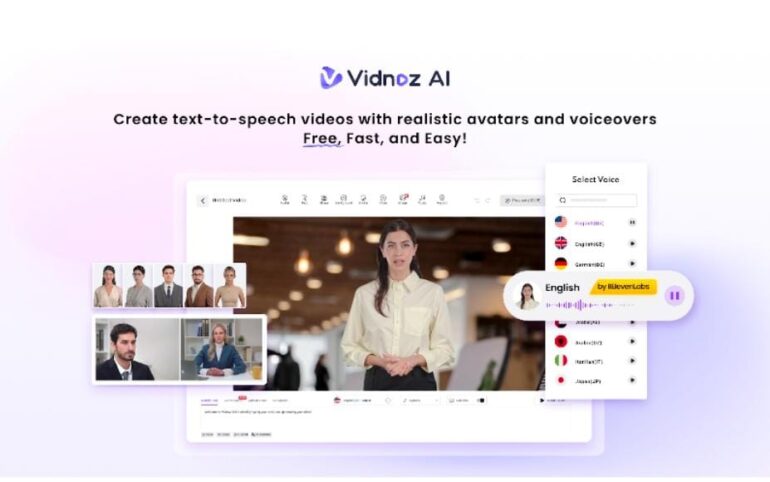Explainer videos are a business’s secret weapon, they take dry, complicated ideas and turn them into engaging, memorable content that captures attention.
Whether the purpose of the video is to introduce new products, impart some knowledge, or clarify a very hard-to-understand subject, a properly done explainer video outperforms traditional long texts.
But we must be truthful with ourselves—video production is a horrible process. You need cameras that cost an arm and a leg, actors, a studio, and hours of editing. And even if you outsource these jobs to a team, it takes weeks to get the final cut. This is where Vidnoz AI comes in to save the day.
Sounds cool? Let’s break it down and show you exactly how to create an explainer video using Vidnoz AI.
Why Choose Vidnoz AI for Explainer Videos?
Before we jump into the step-by-step guide, let’s talk about why Vidnoz AI is the ultimate AI animation software for making explainer videos.
Fast & Free: No waiting, no paying—just pick, edit, and publish.
1,500+ AI Avatars: Choose from realistic or animated avatars that fit your brand.
1,380+ AI Voices: Powered by ElevenLabs, Microsoft, and Google for natural speech.
2,800+ Templates: Need a quick start? Pick from a massive collection.
No Editing Skills Needed: The platform does all the work for you.
Free for Commercial Use: Use your videos anywhere without licensing issues.
ISO 27001 Certified: Your data is protected with the highest security standards.
If you want AI-powered video tutorials without the hassle, Vidnoz AI is your best bet. Now, let’s get started!
Step-by-Step Guide to Making an AI Explainer Video
Just follow these four simple steps:
Step 1: Choose a Template & Avatar
First things first—let’s pick a template. Vidnoz AI gives you 2,800+ professionally designed templates for different industries and styles. Whether you’re making a business pitch, a training video, or a product demo, there’s a template for you.
Next, choose your AI avatar. With 1,500+ avatars, you can go for a realistic presenter, or an animated character, or even create your own Avatar Lite—your digital twin that speaks in your voice!
Step 2: Create AI Voiceover
No need to hire an expensive voice actor—just use Vidnoz AI’s 1,380+ AI voices. These voices sound human (because they’re powered by ElevenLabs, Microsoft, and Google), so no weird robotic tones.
Simply type your script, and Vidnoz AI converts it into speech. Want a different language? No worries—Vidnoz AI supports multiple languages so you can reach a global audience.
Pro tip: Make your script short and engaging—no one likes a long, boring video.
Step 3: Add Custom Touches
This is where you make the video truly yours. You can:
Edit the text: Change the wording to fit your style.
Add your logo: Keep it professional.
Change colors: Match your brand’s vibe.
Insert background music: Set the mood.
Use free assets: Vidnoz AI provides millions of free images, videos, stickers, and animations—just drag, drop, and adjust!
Even if you have zero editing skills, you’ll still end up with a professional-looking video.
Step 4: Download and Share
Once satisfied with the video, you will click on the export button and let Vidnoz AI perform the magic tricks. Within minutes, then, you’ll have a high-resolution explainer video at hand.
Where can you share it?
- YouTube: Great for marketing and tutorials.
- Instagram & TikTok: Perfect for short, engaging content.
- Your website: Grab your audience’s attention.
- Email campaigns: Make your emails more interactive.
Boom! You’ve just made a high-quality AI explainer video in a fraction of the time it would take with traditional methods.
Vidnoz AI: The Good & The Not-So-Good
No tool is perfect, so here’s a quick rundown of what’s great (and where Vidnoz AI could improve).
Pros:
Free: Each user generates 3 minutes of video per day for free.
Tons of avatars, voices, and templates: Endless creative options.
Super easy to use: No editing experience needed.
Fast production: Get videos done in minutes, not weeks.
ISO 27001 certified: Top-level data security.
Cons:
Unable to remove watermark: The free version has a watermark, and you need to subscribe if you want to remove the watermark.
Internet dependency: As an online tool, Vidnoz AI relies on a good network.
Final Thoughts
Creating explainer videos used to be time-consuming, expensive, and stressful—but Vidnoz AI makes it easy, fast, and free. Whether you’re a marketer, business owner, educator, or just someone who wants to make engaging content, Vidnoz AI has all the tools you need.
With 1,500+ AI avatars, 1,380+ voices, and 2,800+ templates, plus ISO 27001 certification for security, you get professional-quality videos without breaking a sweat.
So, what are you waiting for? Jump into AI explainer video creation today and start making videos that grab attention, boost engagement, and tell your story like never before!