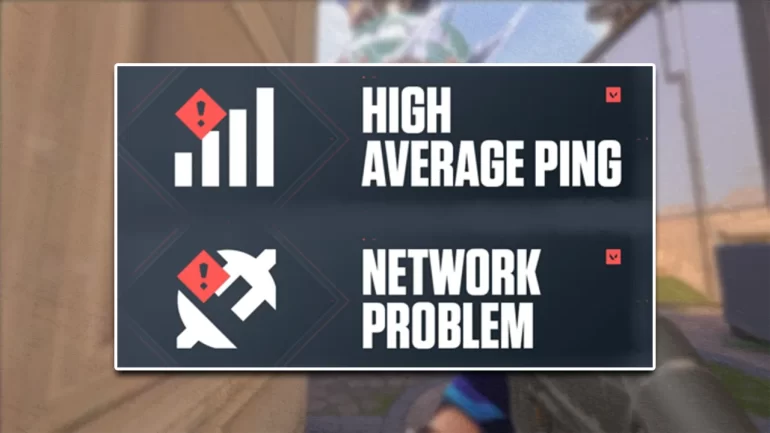When it comes to competitive online games, every millisecond counts. In a fast-paced tactical shooter like Valorant, even the smallest delay can be the difference between winning a match and losing it. Many players experience lag, stuttering, or delayed responses, and most of these problems can be traced back to ping. Learning how to run a proper Valorant ping test and understanding how to reduce latency can dramatically improve your gameplay. Whether you’re a casual player looking for smoother matches or an aspiring professional aiming for perfect precision, managing your ping should be a top priority. This guide will cover everything you need to know about testing your ping, identifying problems, and optimizing your network connection to gain a competitive edge.
Understanding Ping and Why It Matters in Valorant
Before you can fix lag issues, it’s important to understand what ping actually is. Ping is the time it takes for data to travel from your computer to the game server and back again. In Valorant, this time is measured in milliseconds, and the lower your ping, the faster your actions will register in the game. A high ping means your commands, such as firing a weapon or using an ability, are delayed, which can be frustrating and put you at a severe disadvantage.
A smooth gaming experience in Valorant typically requires a ping of 20–50 milliseconds. Anything above 80 ms can lead to noticeable delays, and if your ping spikes to 150 ms or more, you might experience rubber-banding or delayed hit registration. A proper Valorant ping test will help you identify whether your connection is stable or if there are sudden spikes that need attention. Knowing your baseline ping will also make it easier to detect when something changes, allowing you to troubleshoot before lag ruins your game.
How to Perform a Valorant Ping Test
Running a Valorant ping test is straightforward, but there are several ways to do it effectively. The simplest method is to check your ping directly in-game. Valorant has a built-in network statistics feature that displays your current ping in the top left corner of your screen during a match. However, this only gives you real-time data, which is useful but may not show you long-term connection stability.
For a more detailed approach, you can use command prompt tools or third-party websites to test your connection to Valorant servers. By running a ping command to the official server addresses, you can see the average latency, packet loss, and jitter. This information can help pinpoint whether the issue is with your local network, your ISP, or the game servers themselves.
Some players also use a vpn for Valorant to test connections to different regions, which can be helpful if your local servers are experiencing issues. This approach allows you to see if connecting through a different route provides a more stable and faster connection. However, the results can vary depending on the VPN provider, so it’s important to test multiple servers before committing to one.
Reducing Ping and Optimizing Your Connection for Valorant
Once you’ve completed your Valorant ping test, the next step is reducing latency and improving connection stability. Start with your local setup—use a wired Ethernet connection instead of Wi-Fi, as it provides a more stable and faster link to your router. Positioning your router closer to your PC, updating firmware, and closing background applications can also free up bandwidth and reduce network congestion.
Another important factor is your internet service provider. If your ping is consistently high despite having a decent speed package, you might need to contact your ISP to see if they can route your traffic more efficiently. In some cases, upgrading your plan or switching to a provider with better gaming infrastructure can make a noticeable difference.
For players struggling with regional server problems, using a vpn for Valorant can sometimes lower ping by connecting you through a less congested route. This is particularly useful if you’re in an area with limited local servers or if you want to play with friends in different regions. While VPNs won’t solve every connection issue, they can bypass throttling, reduce jitter, and in some cases even improve packet delivery to the server.
Maintaining Low Ping for Consistent Performance
Improving your ping isn’t just a one-time fix—it’s an ongoing process. Network conditions change due to server maintenance, ISP routing adjustments, or even peak-hour internet congestion in your area. That’s why it’s smart to perform a Valorant ping test regularly, especially if you notice unusual lag during matches. This allows you to address issues before they start affecting your rank and gameplay experience.
Monitoring tools can also help you track ping over time, showing you patterns that might indicate recurring issues. For example, if your ping spikes every evening at the same time, it could be due to heavy network usage in your neighborhood. In such cases, playing at off-peak hours or switching your DNS settings might help.
You should also keep an eye on Valorant’s official server status updates, as temporary server problems can cause high ping regardless of your connection quality. Staying informed will prevent unnecessary troubleshooting when the issue is on Riot Games’ side.
Conclusion
A smooth, low-latency connection is essential for excelling in Valorant. By learning how to run an accurate Valorant ping test, you can identify the causes of lag and take practical steps to improve your connection. Whether it’s switching to a wired setup, optimizing your router settings, upgrading your ISP plan, or using a vpn for Valorant to bypass congestion, there are many ways to reduce ping and enhance your performance. Consistently maintaining a stable connection will give you the responsiveness you need to make quick, precise plays and dominate your matches. In a game where timing is everything, reducing lag is not just a technical improvement—it’s a competitive advantage.