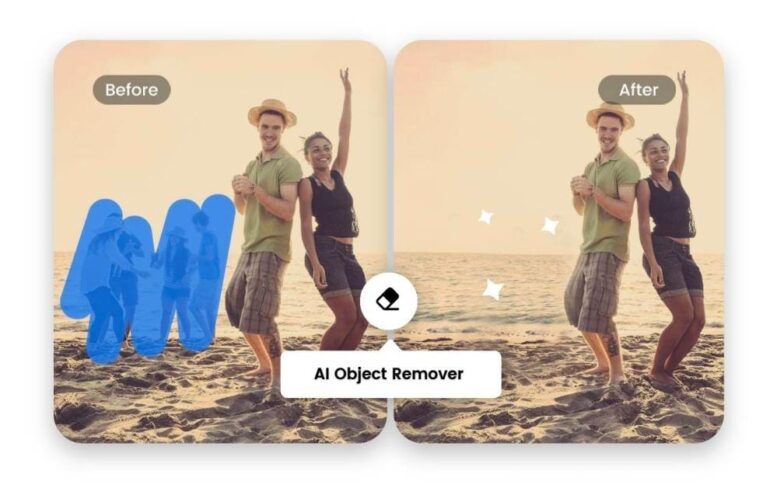In today’s fast-moving digital world, creators need simple, fast, and powerful tools to edit images and videos with professional quality. Whether you are a content creator, business owner, freelancer, or designer, VDraw gives you the advantage of AI-powered editing without the cost of expensive software. With its smart editing tools, VDraw helps you generate images, enhance photos, remove objects, and clean video watermarks effortlessly.
This article explains how VDraw works, why it is becoming a favorite among creators, and how its AI-based tools can improve your creative workflow.
What Is VDraw?
VDraw is a free online platform designed to make creative editing easy for everyone. Instead of struggling with complicated software or manual editing tools, VDraw uses artificial intelligence to automate and simplify the entire editing process.
With VDraw, you can:
- Edit images quickly
- Generate visuals from text
- Remove objects or imperfections
- Clean watermarks from videos
- Enhance photo quality
- Change or remove backgrounds
- Create professional content in minutes
Everything works directly in your browser, making VDraw fast, lightweight, and extremely beginner-friendly.
1. Smarter Editing with the AI Image Editor
One of the most powerful features of VDraw is its AI Image Editor, which uses advanced artificial intelligence to enhance photos and generate new images. Unlike traditional editors that require manual selection, layers, or technical skills, VDraw does the hard work for you.
Why Creators Love VDraw’s AI Image Editor
✔ Object Removal Made Easy
You can remove unwanted elements such as text, logos, people, or objects within seconds. The AI blends the background naturally, making the edit look clean and professional.
✔ Background Replacement
Need a different background for your product photo or social media post? The AI Image Editor switches backgrounds automatically with just one click.
✔ Photo Enhancement
Improve lighting, sharpness, colors, and resolution without needing Photoshop-level skills.
✔ AI Art Generation
Type a description, and VDraw generates a unique image instantly. This is perfect for marketing teams, bloggers, and content creators looking for fresh designs.
✔ Simple for Beginners
You don’t need any editing knowledge. The AI handles everything from start to finish.
VDraw’s AI Image Editor helps you save time and produce better images effortlessly.
2. Clean Video Editing with the Video Watermark Remover
Watermarks can be distracting and reduce the quality of a video. Removing them manually can take hours, but VDraw solves this problem with its Video Watermark Remover powered by AI.
What Makes the Video Watermark Remover So Effective?
✔ Automatic Detection
The AI identifies watermarks, logos, and unwanted text from each frame of the video.
✔ Natural Blending
Instead of leaving blurry spots, VDraw fills the area with surrounding pixels to keep the video looking clean.
✔ Fast Processing
Short videos are processed within minutes, allowing creators to work efficiently.
✔ Works for All Content Types
Perfect for YouTube shorts, TikTok content, Instagram reels, advertisements, and more.
✔ Zero Editing Skills Needed
Just upload → choose watermark removal → download your clean video.
This makes VDraw a top choice for marketers, influencers, editors, and businesses that need quick, clean video results.
3. Extra AI Tools That Boost Productivity
Apart from image and video editing, VDraw includes several additional AI-powered features that help creators work faster and smarter.
✔ AI Image Generation
Turn your text descriptions into beautiful images. This is ideal for blogs, ads, thumbnails, and creative concepts.
✔ AI Background Removal
Instantly remove backgrounds from portraits or products—perfect for eCommerce sellers.
✔ Photo Restoration
Repair old or damaged photos, sharpen facial details, and bring images back to life.
✔ Upscaling & Quality Enhancement
Increase resolution while keeping the photo sharp and clear.
✔ One-Click Filters
Apply effects to match your branding or creative style.
All these features help users produce high-quality content without spending hours on editing.
4. Why VDraw Is the Best Choice for Creators
There are many editing platforms available, but VDraw stands out for several reasons:
✔ Free to Use
Most high-quality editing tools are expensive. VDraw gives you powerful AI tools for free.
✔ Easy for Beginners
You don’t need advanced editing knowledge—AI makes everything simple.
✔ Fast and Efficient
Edits are completed in minutes, helping users stay productive.
✔ High-Quality Output
Whether photo or video, VDraw ensures professional results.
✔ All-in-One Platform
Image editing, video watermark removal, image generation—everything in one place.
Because of its smart AI tools and user-friendly interface, VDraw is becoming one of the top choices for businesses, freelancers, marketers, and content creators.
Final Thoughts
VDraw is more than just an editing tool—it’s a complete creative solution powered by AI. With its AI Image Editor and Video Watermark Remover, users can edit, design, enhance, and clean visual content with ease. Whether you’re creating social media graphics, product photos, videos, or marketing material, VDraw helps you work faster and achieve professional results without technical skills.
If you want a powerful, free, and easy-to-use platform to improve your creative workflow, VDraw is the perfect tool to try