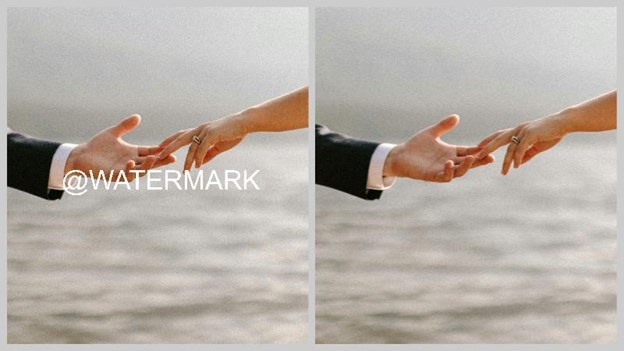As a blogger and video maker, you will know the struggle. Hours spent filming, editing, and perfecting our content, only to be let down by a few pesky details. Maybe the video quality isn’t as crisp as you’d hoped, or perhaps an unwanted watermark is distracting from your message. In the competitive world of online content, every little detail counts. That’s why finding tools that can efficiently and effectively address these common issues is crucial for staying ahead of the curve.
These seemingly small issues can significantly impact viewer engagement and overall perception of your video. We want our audience to focus on our message, our story, our creativity – not be distracted by technical flaws or unwanted logos.
That’s where AI video tools come in: AI Video Enhancer and Video Watermark Remover. These two innovative features are designed to help you enhance and refine your video content, making it more polished and professional, and streamline your workflow.
AI Video Enhancer: Breathe New Life into Your Footage
The AI Video Enhancer is a game-changing feature that uses artificial intelligence to analyze and improve the quality of your videos. With just a few clicks, you can enhance the resolution, brightness, and color balance of your footage, making it look more vibrant and lifelike.
Recommended apps:
1.BeautyPlus
The AI Video Enhancer in BeautyPlus is designed to automatically improve the overall quality of your videos. Using artificial intelligence, it analyzes your footage and intelligently adjusts elements like sharpness, brightness, contrast, and noise reduction. The goal is to produce a cleaner, more polished, and visually appealing final product without requiring manual adjustments. It’s like having an ai video enhancer free at your fingertips.
- InShot
InShot is a hugely popular mobile video editing app,known for its accessibility and wide range of features catering to social media content creators. While it offers a comprehensive suite of editing tools, its primary focus isn’t specifically on AI-powered enhancements. It’s a great option for beginners and those who want a versatile app for quick edits and social media sharing. It operates on a freemium model, with a free version offering a substantial amount of functionality (with watermarks) and a paid subscription unlocking more features, effects, and removing the watermark.
- CapCut
CapCut is another extremely popular mobile video editor, particularly favored for its tight integration with TikTok and its ease of use. It incorporates some AI-powered features which are generally well-integrated and designed to streamline the editing process, making it easier to create trendy and engaging content. CapCut is an excellent choice for users who want a free, powerful, and user-friendly editor, especially if they are creating content for TikTok or other short-form video platforms. The AI features are helpful additions, but they are not the core focus of the app.
- Videoleap
Videoleap positions itself as a more professional-grade mobile video editor. Videoleap provides a deeper level of control and more advanced editing capabilities. While it does incorporate some AI-powered features (such as automatic scene detection and potentially some AI-assisted adjustments), its strength lies in its manual control and professional-level tools. Videoleap is a powerful option for users who want to create more sophisticated and polished videos on their mobile devices.
The best app for you will depend on your budget, technical skill level, and the specific features you need. It’s worth trying out a few different options to see which one fits best into your workflow.
Video Watermark Remover: Clean Up Your Content
The Video Watermark Remover is a valuable feature that allows you to remove unwanted logos, text, or images from your videos. This kind of watermark remover video online free is particularly useful for content creators who need to reuse or repurpose existing footage.
Recommended apps:
- BeautyPlus
The Video Watermark Remover in BeautyPlus is designed to remove unwanted watermarks, logos, or text overlays from your videos. This is particularly useful if you’re using stock footage, repurposing older content, or simply want to create a cleaner, more professional look. The tool typically works by intelligently analyzing the area around the watermark and blending it with the surrounding pixels to make the watermark disappear.
- Apowersoft
Apowersoft offers a dedicated watermark removal tool for both desktop (Windows and macOS) and mobile (Android and iOS) platforms. Its strength lies in providing users with more advanced features and control compared to simpler watermark removal apps. For video watermarks, Apowersoft typically supports various methods like blurring, cropping, or replacing the watermark area with current pixels. The desktop version often allows for batch processing, useful for removing watermarks from multiple videos at once.
- HitPaw
HitPaw is another dedicated watermark removal tool recognized for its effectiveness and user-friendly interface. It’s designed to simplify the process of removing watermarks, logos, and other unwanted elements from both images and videos. For video watermark removal, HitPaw usually offers several methods, including using AI-powered algorithms to intelligently fill in the removed area, minimizing any trace of the watermark. Its focus is on ease of use, making it accessible even for users who are not tech-savvy.
- Video Eraser
Video Eraser is a mobile app specifically designed for removing watermarks and other unwanted objects from videos. Its primary function is to clean up videos by removing distracting elements. For watermarks, Video Eraser typically offers tools to select the area containing the watermark and then employ different removal techniques. These techniques might include blurring, pixelation, or attempting to reconstruct the background behind the watermark.
Again, the best app depends on your needs. If you frequently need to remove watermarks, a dedicated tool might be a better investment than relying solely on AI tools.
AI Video Enhancer and Video Watermark Remover offer convenient and relatively effective solutions for common video editing challenges faced by bloggers and video creators. While they’re not perfect and have limitations, they can be valuable tools for quickly improving video quality and removing unwanted distractions. However, it’s crucial to weigh the pros and cons, consider roundly and choose, the best tools for you will depend on your specific needs, budget, and workflow in the end. Experiment, explore, and find what helps you create the best possible content!