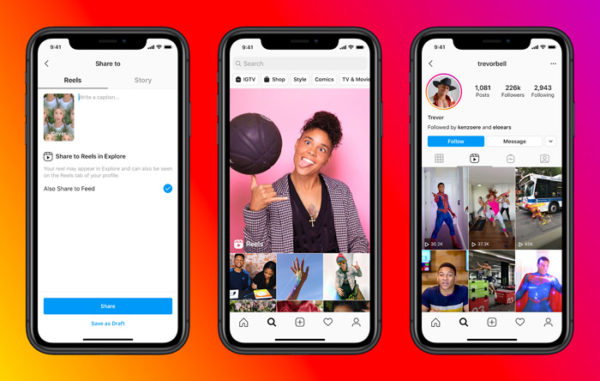Short videos are everywhere at present: TikTok, Instagram Reels, YouTube Shorts, and so on. They are entertaining, addictive, and fast, and to the creators, they are also difficult to compete with. You have just a few seconds to attract the attention of someone before the person scrolls. This is where simple captions and overlaying images begin to fail; they no longer impress. Viewers want motion, energy, and something that feels alive. That’s why animated text has become such a big deal. It makes your words part of the action, adds style, and keeps people watching longer. In short, it’s the new secret ingredient for scroll-stopping videos.
| Navigation
Part 1: The Shift Toward Motion in Short-Form Content Part 2: The Creative Power of Animated Text in Short Videos Part 3: From Trend to Tool: Making It Happen with Filmora Conclusion
|
Part 1: The Shift Toward Motion in Short-Form Content
The short videos are fast-paced, and hence people scroll rapidly, as rapidly as well. On TikTok, Reels, and Shorts, creators just have a few seconds to attract attention. A plain caption, or even plain text, simply does not stand out amongst a feed of motion, and that is why animation of text is becoming the solution for creators.
Here’s why motion matters so much:
- Viewers make their choice within seconds: when the first frames are not moving, they scroll.
- We are programmed to move: Motion attracts attention and indicates something significant.
- Plain text is boring: Moving words bring energy, which keeps the audience on their toes.
And this shift has turned animated text from a gimmick into a real storytelling tool. Instead of sitting quietly on the screen, text now:
- Stop the scroll by grabbing attention instantly.
- Guides the story by emphasizing key points or emotions.
- Adds personality so the content feels more alive and relatable.
In short, text animation has moved from “nice to have” to “must-have” in short-form content. It’s no longer just about what you say—it’s about how your words appear on screen.
Part 2: The Creative Power of Animated Text in Short Videos
A short piece can take as little as a few seconds, but within these seconds, the creators have to attract people, narrate a story, and retain them. And there, the animated text will come in handy. Well beyond the decoration part, it gives crispness, spirit, and identity to your clips. We will look at how it functions in four major areas.

- Setting the Tone
The opening seconds of a video decide whether viewers stay or scroll. Animated text is a fast way to establish mood and energy.
- Bold, rapid animations add intensity, ideal for gaming clips or product launches.
- Smooth fades or elegant slides create a polished, cinematic look for travel or lifestyle content.
- Playful motions like bounces or spins set a casual, upbeat vibe for memes or comedy.
By matching text movement with your video’s purpose, you instantly set the right expectation for your audience.
- Driving Engagement
In short videos, holding attention is just as important as grabbing it. Animated text helps guide focus and keep viewers engaged.
- Highlighting keywords ensures the message is remembered.
- Syncing text to music beats makes content more dynamic and rhythmic.
- Using motion for reveals or punchlines adds surprise and excitement.
This approach keeps your audience connected to your story from beginning to end.
- Building Identity
Coherence in animated text can make a casual viewer a follower by providing a recognizable style to your content.
- A signature font and animation style build familiarity.
- Repeated use of the same motion effects reinforces your brand voice.
- Color choices tied to your theme strengthen visual identity.
Over time, viewers begin to recognize your videos even before reading your username.
- Expanding Reach
Animated text also improves accessibility and shareability, helping your content travel further.
- Captions with motion reach viewers who watch with sound off.
- Animated instructions make tutorials clearer and easier to follow.
- Polished, dynamic visuals make clips more likely to be shared or rewatched.
This enhances not only interaction but also exposure over platforms.
In brief, animated text establishes the atmosphere, promotes communication, enhances identity, increases the scope, and makes short videos more efficient and effective.
Part 3: From Trend to Tool: Making It Happen with Filmora
It is one thing to know the worth of animated text—but it is another to make it live. Creators of short-form usually balance speed and creativity, and that is where Wondershare Filmora comes in to save it all. Filmora is created to be both easy to use and powerful enough to allow you to create scroll-stopping videos without having to spend a lot of time learning the more complex editing programs.
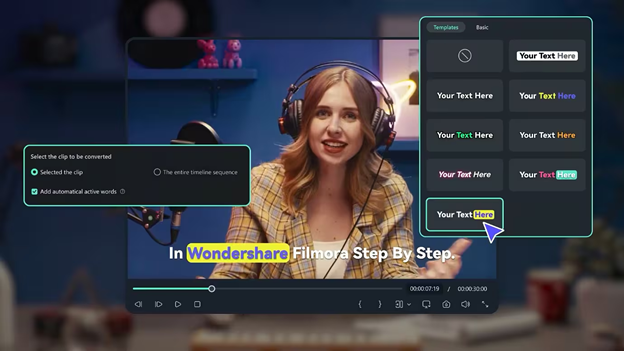
At the heart of Filmora is its text animation maker, built for creators who want professional results without the headache.
Why Filmora Stands Out for Animated Text
- Readymade presets: Filmora provides numerous text animations that adapt to short-form works and can be bold TikTok backgrounds, sophisticated cinematic effects, and others.
- Drag-and-drop ease: You do not have to waste your time setting a keyframe but can use motion effects within seconds.
- Flexibility in creativity: You can have everything customized to create a personalized manner of a creative style, whether it is fonts, colors, timing, or movement, among others.
- One-stop editing: Add texts, filters, effects, and audio features, and your video will feel complete all the way to the end.
To know how easy and quick it is to add animated text into videos with Filmora, you should look at its quick steps.
Follow the steps:
Step 1: Launch Filmora and click “New Project” to begin your edit.
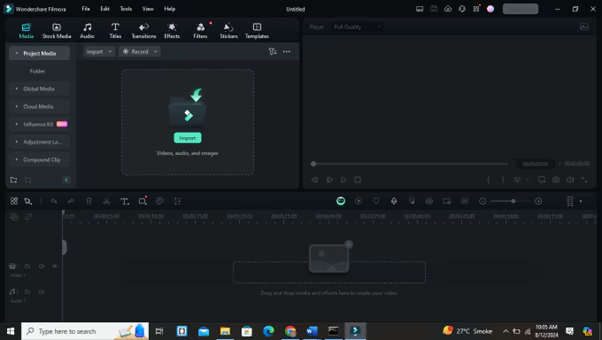
Step 2: Hit “Import” to bring in your video files, then drag them onto the timeline.
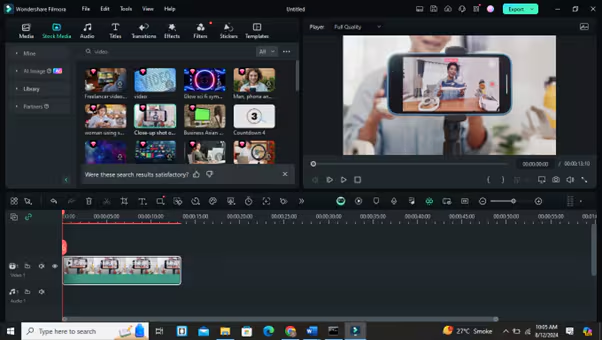
Step 3: Go to the “Titles” tab, pick a text style you like, and place it above your video on the timeline.
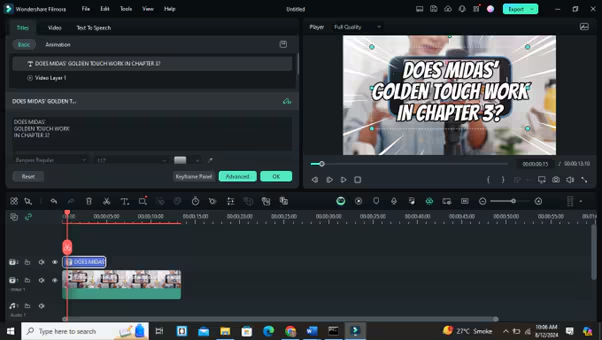
Step 4: Double-click the text clip to open the editor, where you can adjust the font, size, color, and position.
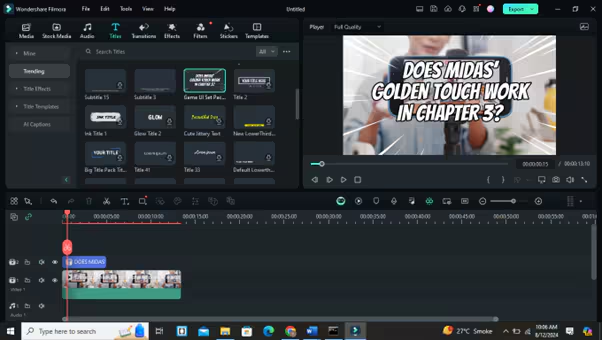
Step 5: Head to the “Animation” tab and choose effects like slide, fade, or typewriter to bring your text to life.
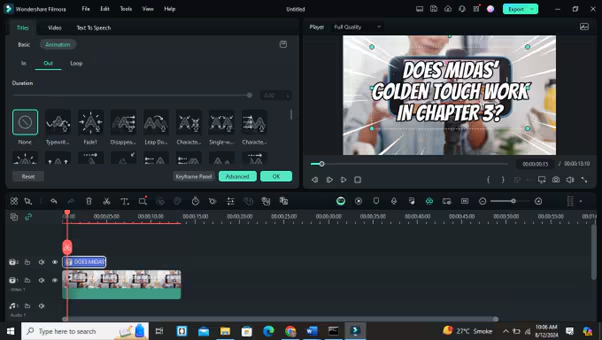
Step 6: Click Play to see how it looks. Adjust timing, placement, or effects until it feels just right.
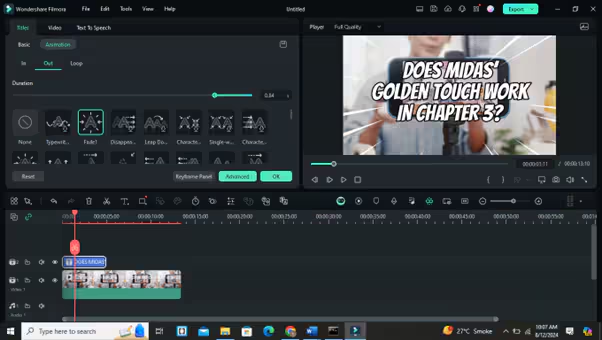
Step 7: Once you’re happy, hit “Export” to save your video in the format you need—or share it directly.
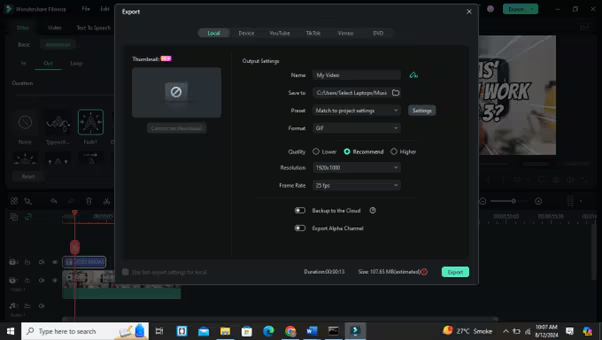
See how easy it is to add eye-catching animation text into videos with filmora. Filmora is not only about adding moving words; it is about making the overall editing process easier. Although it may be to make daily content, to influence a trend, or to build a brand, Filmora enables you to make animated text that appears professional and also saves time. It is difficult to imagine a faster, more stylish, and simpler tool than this one that can satisfy the creators.
Conclusion
Videos in the short form thrive and perish on their capability to attract interest. Unless one takes notice of the static text, the animation adds life, legibility, and style to the text, in that it will continue to be watched by people. Starting with tone regulation and generating identity, it has turned out to be a must-have device among the creators of the new generations.
You can easily and quickly add animated text to your clips with Wondershare filmora and its advanced text animation maker. It is easy, powerful, and designed to be used by the creators who wish to make their videos shine.