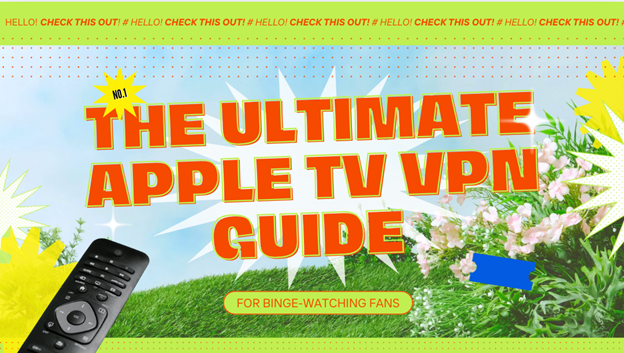Imagine launching Apple TV, searching for a new series, only to find it’s unavailable in your region.
For streaming fans, few things are more frustrating than limited access to the content you actually want to watch. While Apple TV offers a sleek interface and premium experience, it doesn’t automatically open the door to global content. That’s where a VPN becomes essential.
In this guide, we’ll show you how to use a VPN with Apple TV to unlock access to your favorite shows, break down how to get set up, and share expert tips to stream securely and in high quality—without compromising speed or your experience.
The Geo-Block Dilemma: Why Apple TV Users Need VPNs
Let’s face it—streaming content is more global than ever, but access remains regional. Whether you’re trying to watch a Netflix series only available in the U.S. or catch a live sports stream aired exclusively in the UK, you’ll hit content restrictions on Apple TV based on your geographic location.
Even with a premium subscription, your content library is limited by where you live. A VPN helps solve that problem, enabling you to watch what you want, where you want, without changing platforms or devices.
What an Apple TV VPN Actually Does for Your Streaming Life
A Virtual Private Network (VPN) routes your internet connection through a secure server in another country. As far as the streaming platform is concerned, it sees your device as being located in that country.
Benefits of using a VPN with Apple TV:
- Access to global streaming libraries (Netflix U.S., Hulu, BBC iPlayer, and more)
- Faster, more stable speeds on select ISPs
- Enhanced privacy and protection while streaming
In short, a VPN gives streaming fans more freedom, more content, and a smoother, more flexible Apple TV experience.

Simple Setup: How to Use Apple TV VPN
Until recently, Apple TV users had to jump through hoops to get a VPN working—tweaking routers, adjusting DNS settings, or creating virtual Wi-Fi networks. But with the release of tvOS 17, the game has changed.
Thanks to native VPN support, you can now download and use a VPN directly on your Apple TV—no extra devices, cables, or workarounds required.
How to Set Up a VPN on Apple TV:
Step 1:
Upgrade your Apple TV to tvOS 17 and download an Apple TV VPN from the App Store.
Step 2:
Launch the VPN app, then sign in or choose a premium plan for global access and faster streaming speeds.
Step 3:
Tap the Connect button. The VPN will automatically select the fastest server, or you can manually choose your preferred region. You’re all set to stream.
This setup is fast, simple, and reliable. It brings the power of premium VPN protection directly into the Apple TV ecosystem—making it easier than ever for streaming enthusiasts to enjoy global content.
Choosing the Right Apple TV VPN
Not all VPNs are designed for high-performance streaming. You’ll want one that can reliably access popular platforms, deliver consistent speed, and work smoothly with Apple TV.
Here are three of the most trusted options for 2025:
1. ExpressVPN
- Streaming Access: Netflix (US/UK/JP), HBO Max, Disney+, DAZN
- Speed: Industry-leading 10Gbps servers
- Apple TV Setup: Smart DNS (MediaStreamer) + router support
- Highlight: Easy setup for entire households
2. X-VPN
- Streaming Access: Netflix, Hulu, BBC iPlayer, Disney+, Prime Video
- Speed: Excellent, with optimized servers for HD and 4K streaming
- Apple TV Setup: Native tvOS 17 app (App Store) + Smart DNS + router support
- Highlight: Unlimited device use and built-in Smart Location suggestions
3. NordVPN
- Streaming Access: Netflix, Hulu, Peacock, Amazon Prime
- Speed: Fast connections via NordLynx protocol
- Apple TV Setup: DNS configuration or router-based
- Highlight: Threat protection and ad-blocking options
Streaming Services You Can Access with an Apple TV VPN
Using a VPN with Apple TV gives you access to regional catalogs and content that would otherwise be restricted.
Here’s a look at some of the most popular platforms you can explore with the right VPN:
| Service | What You Can Watch |
| Netflix US | Early-release movies, exclusive originals |
| BBC iPlayer | British dramas, documentaries, and live TV |
| HBO Max (US) | Warner Bros. films, series, and DC Universe |
| Hulu | Next-day cable shows, reality TV, indie films |
| Disney+ | Content libraries vary across countries |
| DAZN | International sports including boxing & MMA |
| Amazon Prime Video | Shows and films with country-specific licenses |
Performance Tip: Avoiding Slowdowns While Streaming
Concerned that a VPN might slow down your 4K streaming? It’s a valid concern—but one that’s easy to solve with the right provider and configuration.
How to maintain high-quality streams:
- Choose a VPN with servers near your desired streaming region
- Connect your Apple TV via Ethernet instead of Wi-Fi
- Use Smart DNS when possible for content access without encryption overhead
X-VPN, for example, includes Smart Location and server load balancing features to ensure top performance, even during peak hours.
Expert Tips from Frequent Apple TV VPN Users
We asked streaming enthusiasts what they’ve learned from setting up VPNs on Apple TV. Here are their favorite tricks:
- Create region-specific profiles: Customize your favorite server locations for easy switching between streaming catalogs (e.g., US Netflix, UK BBC, Japan anime platforms).
- Restart Apple TV after changing locations: This helps reset app caches and ensure content refreshes properly.
- Use scheduled speed tests: Track your best-performing servers each week so you always know the fastest options.
These small habits help deliver a consistently smooth viewing experience.
Is It Legal and Safe to Use a VPN with Apple TV?
In most countries—including the United States, Canada, the UK, and Australia—using a VPN for personal use is completely legal. You’re entitled to online privacy and the ability to protect your connection.
However, some streaming services include clauses in their terms of service that discourage location-changing methods. While accounts are rarely affected, it’s important to:
- Use paid accounts for all streaming services
- Stick with premium, trusted VPN providers
- Avoid sketchy, free services that compromise your privacy
VPNs are security tools first and foremost, and when used correctly, they enhance your online safety while expanding your streaming options.
Final Thoughts: Unlock Global Streaming with One App
Apple TV has become one of the best platforms for high-quality, on-demand entertainment. And with native VPN support now available in tvOS 17, adding a secure, fast, and powerful VPN like X-VPN is the easiest way to take control of your viewing experience.
You’re no longer limited by location. Whether it’s exclusive Netflix originals from another country, live UK television, or a must-watch sports event overseas, you can access it all—right from your Apple TV, no workarounds required.
Set up once, stream without limits. Your next binge-worthy obsession might be waiting just one region switch away.