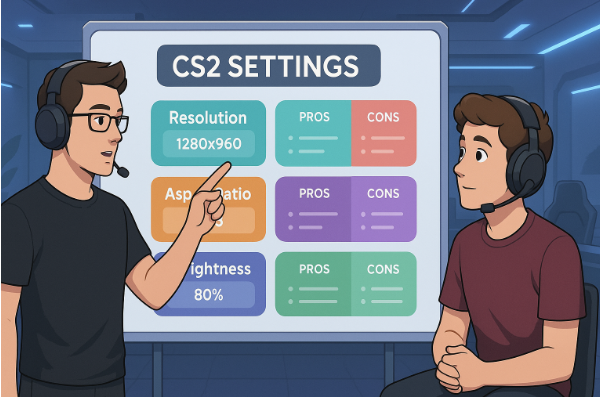You’ve probably stumbled across a cs2 cfg and thought, “This is it — this’ll fix my aim.” Nah. It won’t. Not unless you get why these setups work in the first place.
That’s the real kicker. The configs aren’t magic. But they can show you where you’re going wrong — and what to change. So let’s dig into what top CS2 players actually use in 2025 and what’s worth stealing for yourself.
Copying a Pro’s Config Won’t Make You Good — But It Might Make You Smarter
Configs aren’t cheat codes. They’re just habits — ones formed over thousands of hours. But here’s the good news: the better ones tend to look surprisingly similar. That’s not an accident. Let’s break down some of the most common sensitivity setups pros use. Spoiler: they’re not wild at all.
- Stick with 400 or 800 DPI
- Keep eDPI between 800 and 1100
- Always disable mouse acceleration
- Use 1000Hz polling rate
Nothing fancy. Just consistent inputs for consistent shots.
If you’re thinking, “Cool, but what do the actual numbers look like?” — here you go.
Typical DPI and eDPI Among Top CS2 Players
Here’s a quick look at how some of the best players set up their gear:
| Player | DPI | eDPI (approx.) |
| NiKo | 400 | 560 |
| s1mple | 800 | 1236 |
| ropz | 400 | 880 |
| ZywOo | 400 | 960 |
| sh1ro | 800 | 1000 |
As you can see, the range is tight. If you’re running 1600 DPI and 3.5 sensitivity, you’re not “unique,” you’re just making things harder for yourself.
Crosshairs of the Gods — And Why You’ll Probably End Up Using Something Simpler
You can spend hours messing with crosshairs and still end up going back to what’s simple and clean. That’s because, at the end of the day, visibility beats style.
Before you get creative, here are the elements pros stick with when it comes to crosshair setup.
- Static, not dynamic
- Bright, visible colours like cyan, yellow, green
- No center dot or outlines unless contrast is an issue
- Keep it thin but trackable
This stuff isn’t decorative. It’s functional. Pros aren’t out here running purple pixel art.
Wondering what that looks like in practice? Let’s take a peek at the favourites.
What Crosshairs Pros Actually Use
This table gives you a quick cheat sheet:
| Player | Colour | Style Notes |
| s1mple | Cyan | Minimal, sharp, unobtrusive |
| ZywOo | Yellow | Slightly thicker for clarity |
| ropz | Green | Thin with outline for contrast |
| NiKo | White | Center dot only |
| sh1ro | Red | Balanced, stable lines |
Moral of the story? You don’t need flair. You need a crosshair you can follow mid-duel without thinking.
Resolutions and Aspect Ratios — Stretching Reality for Chunkier Heads
Resolution is one of those weirdly polarizing things. You either stretch or you don’t — and each comes with its own tradeoffs.
Here’s what you need to understand before switching.
What Stretched vs Native Actually Does
- Stretched 4:3 gives you wider enemies and better focus
- Native 16:9 gives you more peripheral view but skinnier targets
It’s not about what looks cooler. It’s about what your eyes and brain process faster. Pick one, give it real time, and stick. Curious which players are using what? Here’s the snapshot.
| Player | Resolution | Ratio |
| ropz | 1920×1080 | 16:9 |
| s1mple | 1280×960 | 4:3 |
| ZywOo | 1024×768 | 4:3 |
| sh1ro | 1280×960 | 4:3 |
| NiKo | 1280×960 | 4:3 |
Try both. If stretched feels snappier? Stick with it. If native helps you notice more details? Cool, go with that. No wrong answers — just wrong expectations.
Graphics Settings — Why Pretty Means Dead in a Gunfight
CS2 looks better than CS:GO. Cool. But better visuals don’t mean better visibility. Or better framerate. And in CS, frames > flowers. Let’s walk through the typical choices top players make when it comes to visuals.
- Keep shadows, particles, shaders on LOW
- Turn OFF VSync, Ambient Occlusion, FSR
- Boost Player Contrast ON
- Refresh rate? At least 240Hz
Set your game up to spot movement, not admire lighting. If you want cinematic visuals, play something else.
Hearing Like a Pro — How s1mple Knows You’re Coming Before You Peek
Sound in CS2 got an upgrade — but so did the noise. Knowing what to turn off is half the battle. Let’s go through what pros do to keep the noise sharp and directional.
- Output = Stereo only
- Crank L/R isolation
- Turn OFF perspective correction
- Pick a crisp EQ profile
- Mute everything except bomb timer
It’s not about hearing more. It’s about hearing better. Tweak until the steps cut through and reloads pop.
Pro Keybinds You Should Steal Immediately
Your binds shouldn’t trip you up. And you definitely shouldn’t have to scroll through grenades mid-retake. Let’s look at the binds that actually make things faster.
- Jump = mousewheel, backup on space
- One key per nade: flash, smoke, molly, HE
- Bomb drop = Z or X
- Voice = side mouse button
- Jump-throw? Not needed anymore
Simple logic: no menus, no fumbling, no lag between brain and hand.
The Autoexec Files They All Use — and You’re Probably Ignoring
Every time CS2 updates, someone panics when their settings disappear. Pros don’t. Because they saved their setup and made it portable. Here’s why having your config saved somewhere is a no-brainer.
- It keeps your settings consistent
- You can load your setup anywhere, fast
- You avoid rebuild headaches every patch
Save it. Back it up. Done. If your config’s still living only in your game folder, you’re playing with fire.
Viewmodel Psychology — Small Gun, Big Vision
Your gun is in the way. At least, it probably is — unless you’ve already shoved it to the bottom corner like most pros.
Let’s take a look at what’s common when it comes to weapon position.
- Push the weapon right and down
- Max out FOV
- Shrink the model as much as possible
You’re not doing this for style. You’re clearing space so you can spot that guy jiggle peeking underpass.
FAQs — Config Obsession Edition
- Can I just download s1mple’s setup and call it a day? Sure. Just don’t expect his crosshair to fix your aim.
- Why do pros all use 400 DPI? It’s slower, yes — but way more precise once you adjust.
- Do I really need a 240Hz monitor? If you can afford it, yeah. Once you switch, there’s no going back.
- Should I use recoil-follow mode? Only while warming up. Turn it off for real matches.
- How do I stop my settings from resetting? Store your setup and use proper launch commands.
- Do I need low graphics to compete? If you want better FPS and clearer visuals, yes.
- Lefty here. Can I swap weapon hands? Not yet in CS2. You’re one of us now.
- Best change I ever made? Turning off all music and boosting footstep audio. Game-changing.
Final Note
Stealing a config won’t make you Tier 1 — but it will stop you blaming your setup for every lost duel. Get your basics right. Then worry about the rest. If you want a good starting point? Just don’t forget to make it your own.